If you are new to Floreo, knowing which of the over 200 lessons to use when starting with a Learner can seem daunting, but it doesn't have to be. Here are some tips, tricks and sample lesson plans you can create to help get you started.
Introducing Learners to Virtual Reality: Start slowly. Make sure Learners are feeling well. Check their eyes after VR use for any signs of strain. You will likely want to avoid lessons where the camera is moving.
You can create a "Custom Lesson Plan" in the portal with the following lessons that allow for a brief engagement with the VR. You will likely not play every lesson in this lesson plan. Rather, choose one or two lessons that you think the Learner will enjoy, and take a break after a few minutes to check in with the Learner.:
- Find the Fish
- Calming Reminders in the Crystal Cave
- Play the Marimba
- Guided Meditation: Sitting in the Snowfall
- Yoga Poses (use just one pose, then taking the headset off)
For more on acclimating to VR, check out this page on our website.
Starting a Group Session with Floreo: In this scenario, one Learner would wear the headset and other Learners in the group would be able to see what was happening via the Coach device which ideally was ported to a larger screen such as a Smart Board or Smart TV. Consider using lessons that don't have extended events, so there will be natural opportunities to take turns with the headset. Make sure to let the Learners know when their turn is finished and use the Sleep function on the iPad to support that transition.
Make a Lesson Plan with the following lessons to help introduce Floreo in a group format.
If you have older Learners you might want to add these 2 lessons to the Custom Lesson Plan: Teen Talk: Social Squares and Teen Talk: Social Squares 2. While these are longer lessons, there is a natural break between talking to characters, and the headset may be transitioned between characters.
Introducing lessons with Movement: Once Learners become accustomed to VR, they are often able to tolerate the subtle movements that are used in Floreo to help teach some of the lessons. When introducing lessons with movement, you will want to stick to the shorter Floreo lessons. This will allow a natural break for you to ask Learners to remove the headset and see how they are feeling.
The following short lessons may be added to a Custom Lesson Plan to see how Learners will respond to the movement in the scene:
- Crosswalk Button Challenge
- Check for Cars
- Spatial Concepts: In & Out
- Chit-Chat with Ayanna
- Neighborhood Crosswalk
As they build up tolerance, try adding these to the list: Pool Party Safety: The Basics,
Security Savvy: TSA Search and Questions, Life Skills Academy: Food Storage and Safety.
Lessons such as: Flight With Animals and Flight Over Animals involve both movement and heights. They can be a great deal of fun for many Learners. Just make sure your Learners are ready for them.
For reminders on how to create a Custom Lesson Plan, please review this video: Navigating the Floreo Portal. The instructions for creating a Custom Lesson Plan begin at the 35-second mark. Let us know if you have a preferred introductory lesson or set of lessons that you find particularly helpful for starting with Learners.
Floreo's Director of Applied Digital Therapy, Rita Solórzano MA, CCC-SLP, is a Speech Language Pathologist with over 30 years of experience.

.jpg)

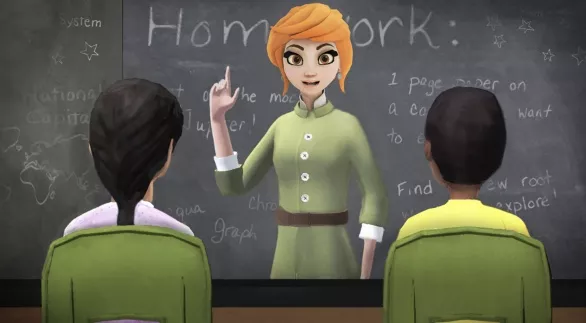

-1.png?width=550&height=250&name=Untitled%20(3)-1.png)