We hope that our customers have had fun exploring freeform conversations with our AI characters in Conversation Corner with Jordan and Marcie: Park and Conversation Corner with Jordan and Marcie: Movie Theater.
These lessons can be invaluable for practicing open-ended conversations in which Learners can both ask and answer questions. Jordan and Marcie will happily agree to a variety of topics introduced by the Learner but will also introduce a topic if the Learner does not know where to start. For more targeted conversation goals, Coaches can introduce scenarios, such as practicing a job or school interview and role-playing with Marcie and Jordan.
If you would like some other ideas for priming Jordan and Marcie, read on:
When you start the lesson, just let the character know what type of conversation you would like the Learner to practice with the AI character. For example:
- Ask a friend to borrow a phone charger.
- Ask a parent for a ride a) to school because you missed the bus, b) to an event (maybe a sci-fi convention), and c) to a party.
- Place an order at a restaurant; buy a movie ticket; ask an information desk clerk for directions
- Ask your teacher for an extension to your project deadline.
- Ask your boss for a day off.
As the Coach, you would want to monitor the Learner’s voice tone, volume, speaking rate and body language, etc. Help the Learner understand why adjustments to these features of communication can increase the positive receptivity of the listener.
If, as the Coach, you would like to provide feedback to the Learner in real time, make liberal use of the “Pause” button on the Coach's dashboard. This will pause the microphone so you can speak to the Learner without Jordan or Marcie commenting on what you are saying to the Learner. On the other hand, you might want to let the conversation play out. In this case, you can ask the AI characters how they felt the conversation went. Also, consider making a recording of the conversation to review with the Learner after the VR session. Taking a video capture of the Coach's screen will allow you to review what the Learner said and how the AI character responded. (How to record the screen on your iPhone or iPad | Apple Support)
This technology can lead some people to forget that they are not talking to real people. It’s important to check in with Learners from time to time to ensure that they know that these characters are computer-generated and not real people. After the session, consider asking Learners to rate how real the experience felt to them. Use that as a jumping-off point for discussion.
Floreo's Director of Applied Digital Therapy, Rita Solórzano MA, CCC-SLP, is a Speech Language Pathologist with over 30 years of experience.



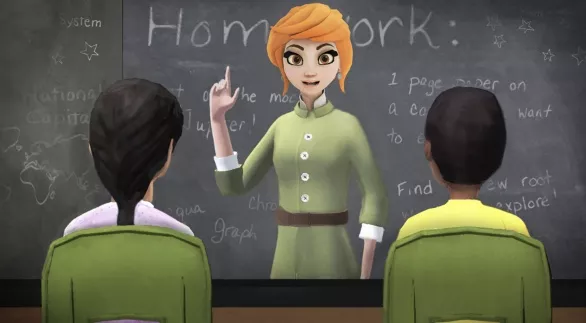

-1.png?width=550&height=250&name=Untitled%20(3)-1.png)